Watch the StreamAlive demo
PowerPoint on Teams & Zoom is Boring.
StreamAlive fixes that.
PowerPoint on Zoom or Teams is boring.
StreamAlive makes it interactive.
No QR codes needed
Real audience engagement for presentations on Zoom and Teams without the QR code circus.
Engage learners with chat-powered Polls, Word Clouds, Quizzes, Interactive Maps, Q&A, Spinner Wheels, and more.
Virtual. In-person. Hybrid.
.gif)
Challenge our AI interactions generator
A timeless problem
Passive, unengaged learners are a training nightmare
StreamAlive helps you fight back against disengaged audiences that have tuned out from your presentation 💪




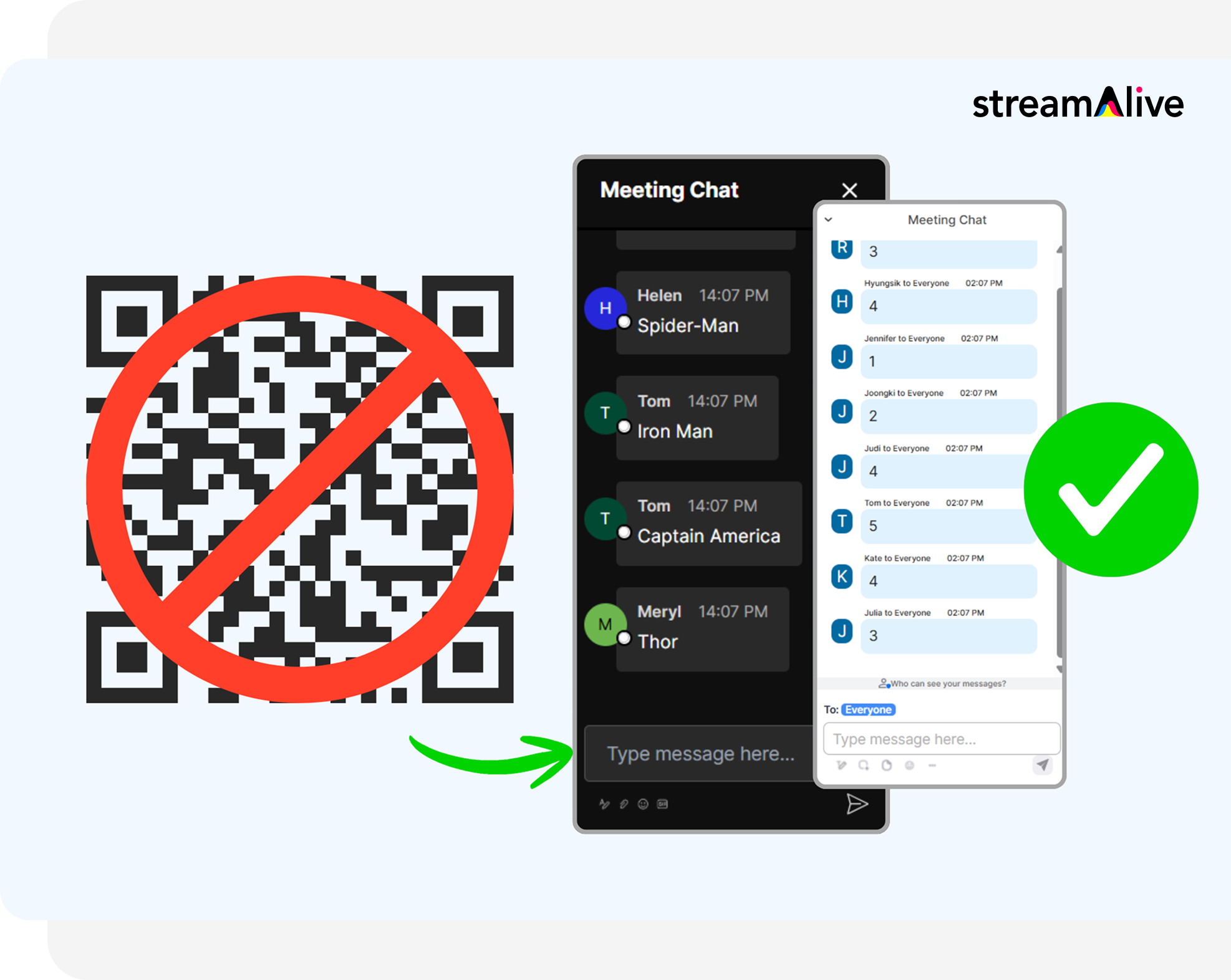
Chat-powered audience engagement
You haven't seen audience interactions like this before
Not just another polling app (although you can do that too!), StreamAlive visualizes the chat in ways you didn't know was possible. Even the driest training—looking at you, KYC and AML trainers—gets a jolt ⚡️of energy with StreamAlive.
Live Polls
Create unlimited live polls for live session audiences that are online, offline, or hybrid.
Learn more
Talking Tiles
Your audience's thoughts and opinions visualized in a cascading sea of colorful tiles.
Learn more
Transient Thoughts
Call-out your audience's chat in cool thought bubbles for everyone to see in.
Learn more
Emojis Everywhere
Unleash a storm of emojis to find out how or what your audience is thinking.
Learn more
Quick Questions
StreamAlive automatically sniffs out audience questions and collates them for the host.
Learn more
Link Library
StreamAlive automatically saves any link shared in the chat to be shared afterwards.
Learn more
Built around you
Works with your existing 137 slide presentation (phew!)
Insert the interaction links directly in your existing PPT, Google Slides, or Keynote file, or import your slides into StreamAlive’s presentation builder. No extra work required. Now that’s a relief.
Just put it in the chat
Built to be loved by your most tech-challenged learners
Stop the browser gymnastics. Learners don't need to scan QR codes to download an app and login just to answer what they had for breakfast that morning. All they need to do with StreamAlive is put in the chat. Even Dave from sales can manage that.
Give everyone a voice
Introvert. Extrovert. Who cares? Everyone is a Textrovert with StreamAlive
StreamAlive gives everyone a voice that can be heard. From the too-shy-to-speak to the too-cool-to-speak. Get everyone to participate using the simplicity of the chat.
Summarize the chat with AI
When the chat goes wild, StreamAlive makes sense of it
StreamAlive’s AI summarizes the chat to give you insights, popular opinions, contrary takes, and even notable quotes from your learners. It'll even generate unique images based on the chat so your chat becomes truly visualized.
Share your achievements
Charts, insights, and reports, it’s all ready to export
Your boss is going to love the charts, data, and summaries that are generated at the end of each training session.
Built for all major platforms
StreamAlive works wherever you need to present
Online, offline, or hybrid, StreamAlive works wherever you present
Install StreamAlive for PowerPoint
No more boring calls—StreamAlive brings your Microsoft Teams sessions to life with real-time polls, live reactions, and visual chat magic.
Install StreamAlive for Zoom
With StreamAlive, your audience chats become word clouds, polls get real-time reactions, and everyone stays awake and engaged.
Everyone who runs a live session loves StreamAlive
Instructors, trainers, educators, and everyone else who wants to create two-way conversations.
“Just tried StreamAlive and it's so cool! I host a lot of events and just love how visual it is!”

Patty Nicolas
Community Engagement, NAS.io
“Over 365k comments poured into Airrack's live chat. StreamAlive helped with live tabulation of fans voting in the chat for distractions to be administered to the creators playing a ping pong match - and with less than 1 second of latency.”

Benjamin Grubbs
Former Director of Creator Partnerships, YouTube
“Streamalive has enhanced the professionalism of my webinars, and I would highly recommend it to anyone looking to elevate their online presentation.”

Murielle Lekien
Founder & Permaculture Trainer
“Just used it last night. F@&king brilliant!”

Ted Gould III
EdTech Client Success Specialist
Create interactive presentations
Create your first interactive presentation and launch your audience interactions for free. Upgrade to a paid plan for more features or as your audience grows.
Frequently Asked Questions
How exactly does StreamAlive work in my training session?

You create your interactions (polls, word clouds, quiz questions, interactive maps, spinner wheels etc.) in the StreamAlive app. During your presentation you open StreamAlive in a browser tab, connect it to your meeting (instructions on how to connect StreamAlive to your meeting) and share your screen.
If you know how to share your screen to show a PowerPoint or Google Slides presentation then you know everything you need to know to use StreamAlive!
When the interaction is displayed on your screen, your audience can type in the chat and their responses are visualized in real-time.
Does StreamAlive work with on-demand training and classes?

StreamAlive is an audience engagement tool for virtual instructor-led group training. We’re looking at ways to support self-paced, on-demand asynchronous sales training. The challenge is how to make a poll or word cloud or any other interaction engaging when no one else is participating at the same time.
How does StreamAlive access my Teams / Zoom / Google Meet meeting?

The easiest way to connect StreamAlive to your Teams or Zoom meeting is to use the StreamAlive app for Teams or the StreamAlive app for Zoom.
The alternative method is to login to the StreamAlive webapp, enter the URL to your meeting (instructions on how to connect StreamAlive to your meeting) and allow StreamAlive to enter as a bot. If you are familiar with notetaking apps joining a meeting, StreamAlive works in a similar way.
How will StreamAlive make my training sessions or classes more engaging?

Instructor-led training sessions tend to have a habit of being monologues delivered by the instructor to a very passive audience - which is multiplied when the training is done virtually. StreamAlive breaks the monotony of training and learning by turning the session into a dialogue where passive audiences become active learners.
Do I need to give attendees a link or QR code to scan?

For virtual meetings in Teams, Zoom, Google Meet or any of the other platforms we support, there is no need for links or QR codes for the attendees as they participate in the interactions by using the chat - it’s super easy for them!
For in-person meetings your attendees will need to access the browser-based chat which mimics the chat in a Zoom or Teams meeting and allows the attendee to participate in the interaction when you share it on your screen.
How much does StreamAlive cost?

StreamAlive plans start from $20/mo or $100/yr for upto 50 commenters per session. For more tailored plans for enterprise sales training, please contact us to talk about your requirements.
Can I embed StreamAlive interactions in my presentation?

You can upload your slides to StreamAlive’s presentation builder and integrate it with interactions. Instead of presenting your slides from PowerPoint or Google Slides, you present from StreamAlive so you don’t have to switch back and forth between slides and interactions.
Alternatively, can insert quick interaction links into your presentation which opens up a new browser tab when you open it. Currently there is no way to embed an interaction like a poll or word cloud within the actual presentation slide.


.png)

.png)
.png)

























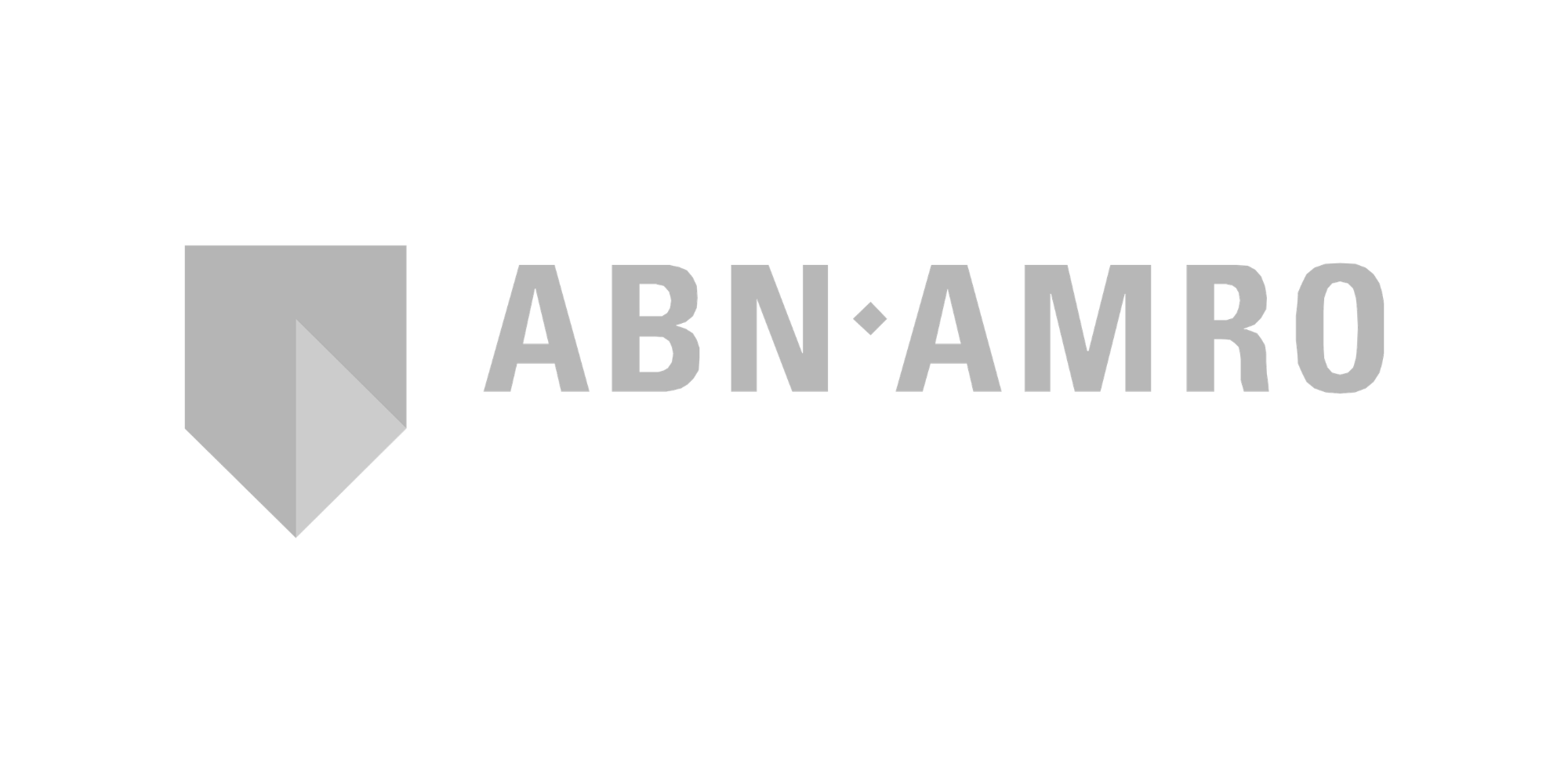










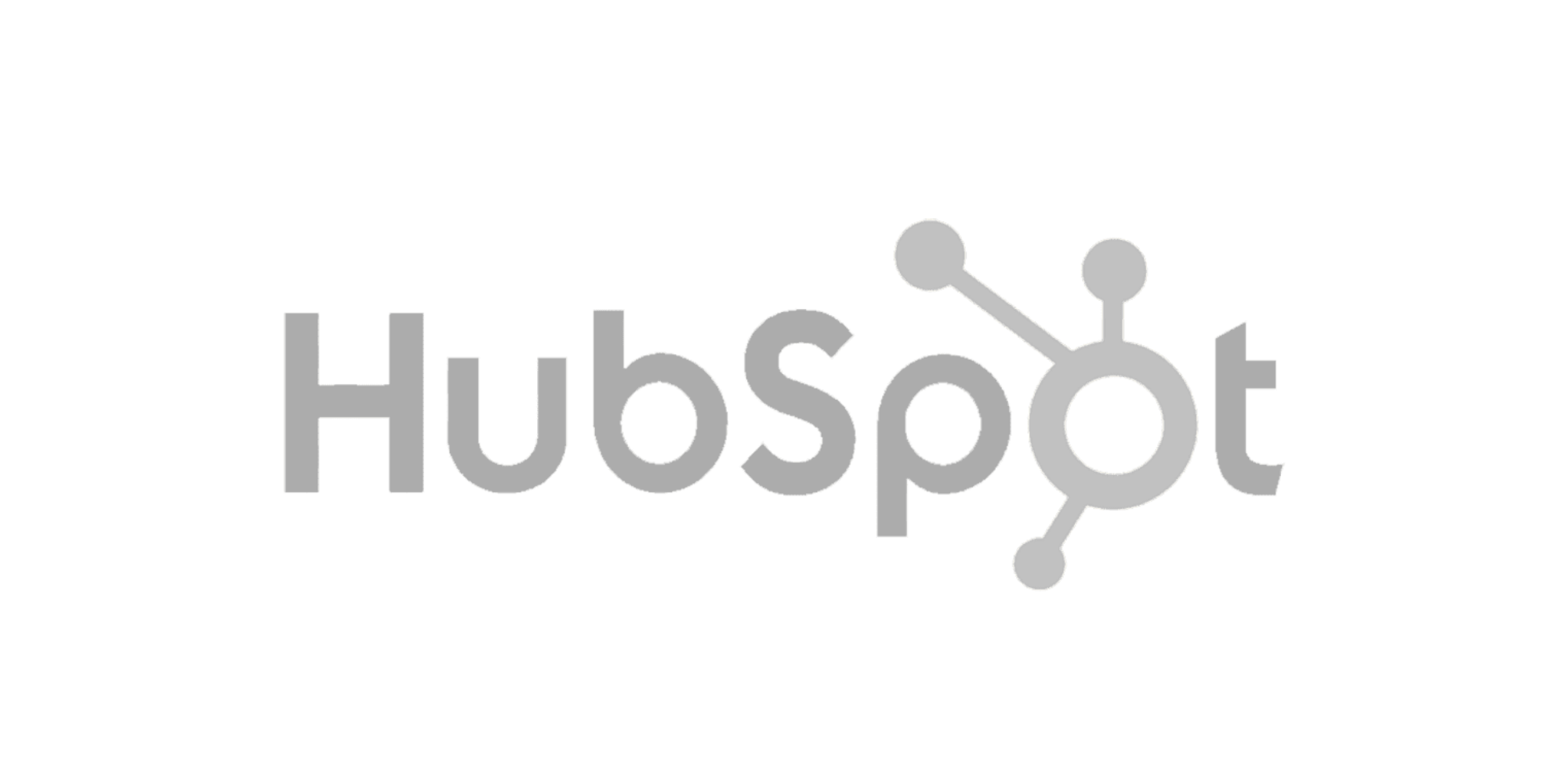


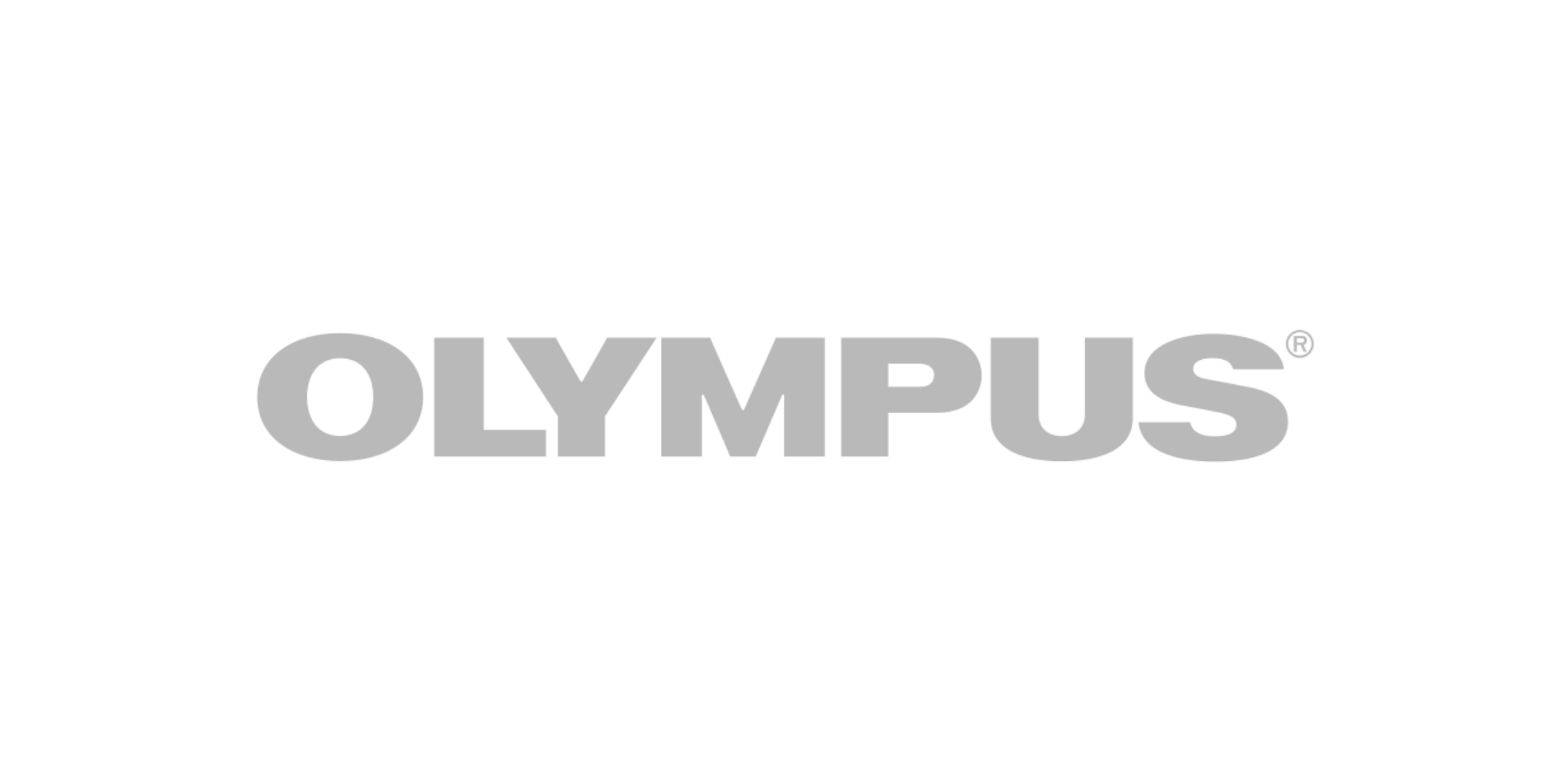




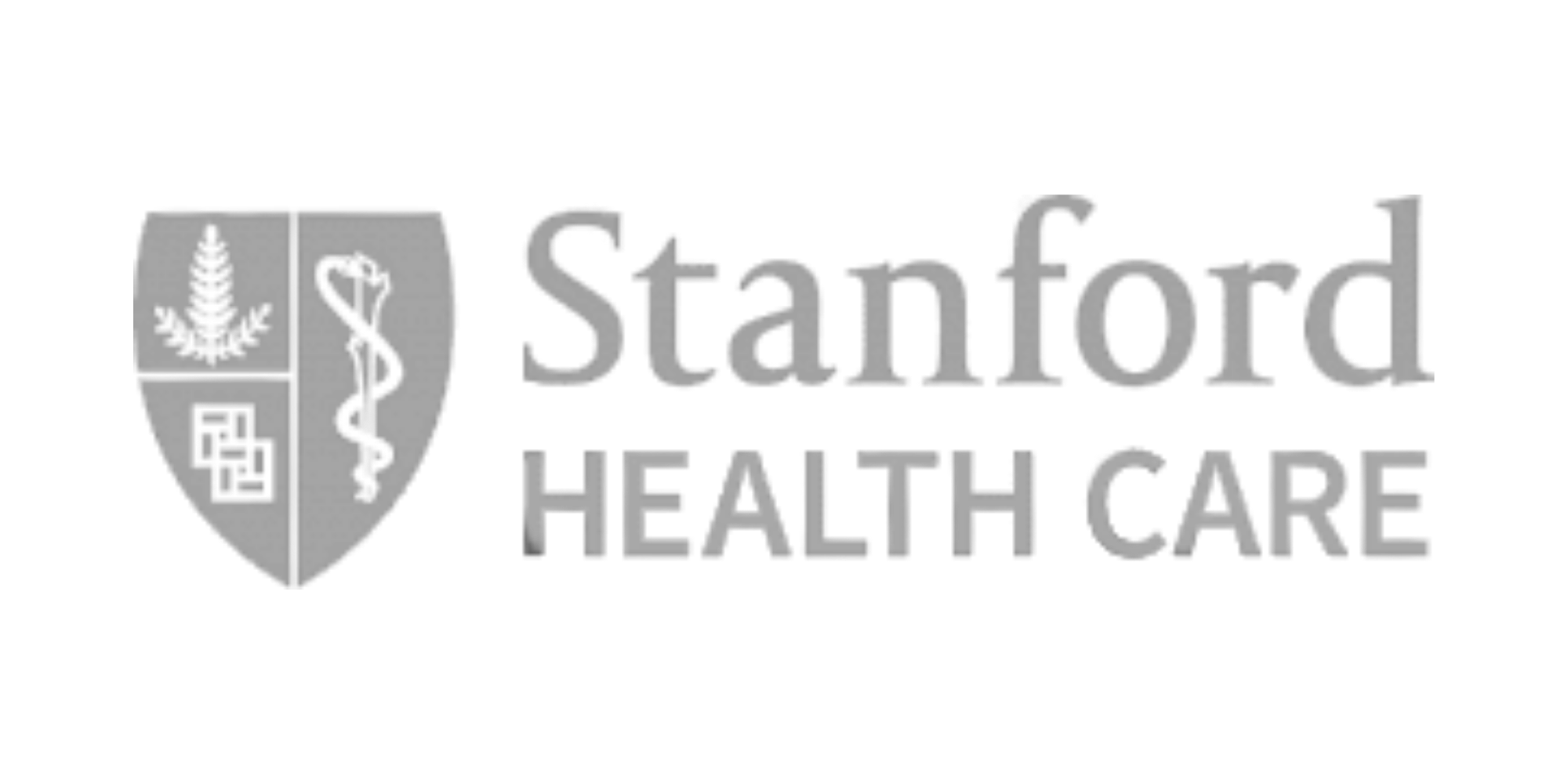










.svg.png)
























