Automatically create word clouds from your Google Meet chat
What does StreamAlive's word clouds do?
Say hello to visual interactions. By taking the live chat comments from your Google Meet session, StreamAlive beautifully visualizes your audience's thoughts in a word cloud. No second screens, no sending users to a different website. What your audience types in the chat can be used to create a word cloud. Survey your audience, break the ice, or get instant feedback.
No codes, embeds or funny URLs required* for online sessions. You can start creating word clouds directly from the live chat of your existing streaming or webinar platform.

* StreamAlive supports hybrid and offline audiences too via a mobile-loving, browser-based, no-app-to-install chat experience. Of course, there’s no way around a URL that they have to click on to access it.
StreamAlive can create word clouds for all event types


How you can use word clouds
Once your audience gets a taste for word clouds created from the live chat, they’ll want to see them used more often.
Break the ice
Ask your audience how they're feeling today or whether they are excited for the live session and see their thoughts visualized.
Wisdom from the crowd
Ask questions like "what quality should people have?" or "what makes a successful entrepreneur?" and get the crowd's wisdom.
Get instant feedback
Ask your audience for feedback on anything from the live session to an idea that you presented, to a review of the latest movie.
Word clouds can be created by anyone running a Google Meet session
.svg)
.svg)
.svg)
.svg)
Powered by the chat box,
not weird URLs
Your audience is responsible for creating the word clouds so that they feel a part of your live session and not just a passive listener. Since word clouds is 100% powered by the chat box, there are no browser gymnastics for your audience to follow. No second screens to distract them. Simply start the interaction while you are sharing your screen and your word cloud immediately takes shape.
Create unlimited word clouds from the chat for your live sessions
Plan your word clouds in advance and create multiple word clouds for each live session that you run. Once you start the interaction, your user's comments instantly start forming word clouds.

Keep your audience glued to your event (not to their phones)
StreamAlive's word clouds are powered by the Google Meet chat so your audience’s attention is glued to your event, not on a second screen or different browser tab. Keep your engagement rates high by avoiding opportunities for your audience to become distracted.
Enhanced with AI to do the thinking and writing for you
When inspiration is difficult to come by, StreamAlive's ChatGPT integration is here to help. It will give you suggestions for questions to ask your audience with the answers visualized as word clouds. Planning your live session has never been easier with AI-powered tools to do the work for you.
Customize the look and feel of your word clouds
Control the colors and fonts used in your word clouds to make it blend with your brand colors - or just to make it pop! You can even set a profanity filter, restrict answers to one per person, and use NLP to combine similar words.
Save your word cloud results and see who said what
After your event you can see who said what in your word cloud and view the word clouds that have been created.
Chat-powered wordclouds isn't the only thing you can do with StreamAlive
Bring your audience’s locations to life on a real-time map — as they put it in the chat.
Create unlimited live polls where the audience can vote directly from the chat box.
Spin a wheel of names or words and let the spinner wheel pick a winner.
Add a bit of Vegas to your live sessions and award prizes to active users in the chat.
StreamAlive automatically saves any link shared in the chat to be shared afterwards.
Call-out your audience's chats in cool thought bubbles for everyone to see in.
Unleash a storm of emojis to find out how or what your audience is thinking.
Your audience's thoughts and opinions visualized in a cascading sea of colorful tiles.
Visualize every word (profanity excluded) of your audience's chat comments.
StreamAlive automatically sniffs out audience questions and collates them for the host.
Bring your audience’s locations to life on a real-time map — as they put it in the chat.
Bring your audience’s locations to life on a real-time map — as they put it in the chat.
Bring your audience’s locations to life on a real-time map — as they put it in the chat.
Bring your audience’s locations to life on a real-time map — as they put it in the chat.
Bring your audience’s locations to life on a real-time map — as they put it in the chat.
Bring your audience’s locations to life on a real-time map — as they put it in the chat.
Bring your audience’s locations to life on a real-time map — as they put it in the chat.
Bring your audience’s locations to life on a real-time map — as they put it in the chat.
Bring your audience’s locations to life on a real-time map — as they put it in the chat.
Bring your audience’s locations to life on a real-time map — as they put it in the chat.
Bring your audience’s locations to life on a real-time map — as they put it in the chat.
Bring your audience’s locations to life on a real-time map — as they put it in the chat.
Bring your audience’s locations to life on a real-time map — as they put it in the chat.
Bring your audience’s locations to life on a real-time map — as they put it in the chat.
Bring your audience’s locations to life on a real-time map — as they put it in the chat.
Bring your audience’s locations to life on a real-time map — as they put it in the chat.
Bring your audience’s locations to life on a real-time map — as they put it in the chat.
Bring your audience’s locations to life on a real-time map — as they put it in the chat.
Bring your audience’s locations to life on a real-time map — as they put it in the chat.
Bring your audience’s locations to life on a real-time map — as they put it in the chat.
Bring your audience’s locations to life on a real-time map — as they put it in the chat.
Bring your audience’s locations to life on a real-time map — as they put it in the chat.
Bring your audience’s locations to life on a real-time map — as they put it in the chat.
Bring your audience’s locations to life on a real-time map — as they put it in the chat.
Bring your audience’s locations to life on a real-time map — as they put it in the chat.
Bring your audience’s locations to life on a real-time map — as they put it in the chat.
Bring your audience’s locations to life on a real-time map — as they put it in the chat.
Bring your audience’s locations to life on a real-time map — as they put it in the chat.
Bring your audience’s locations to life on a real-time map — as they put it in the chat.
Bring your audience’s locations to life on a real-time map — as they put it in the chat.
Bring your audience’s locations to life on a real-time map — as they put it in the chat.
Bring your audience’s locations to life on a real-time map — as they put it in the chat.
Bring your audience’s locations to life on a real-time map — as they put it in the chat.
Bring your audience’s locations to life on a real-time map — as they put it in the chat.
Bring your audience’s locations to life on a real-time map — as they put it in the chat.
Bring your audience’s locations to life on a real-time map — as they put it in the chat.




























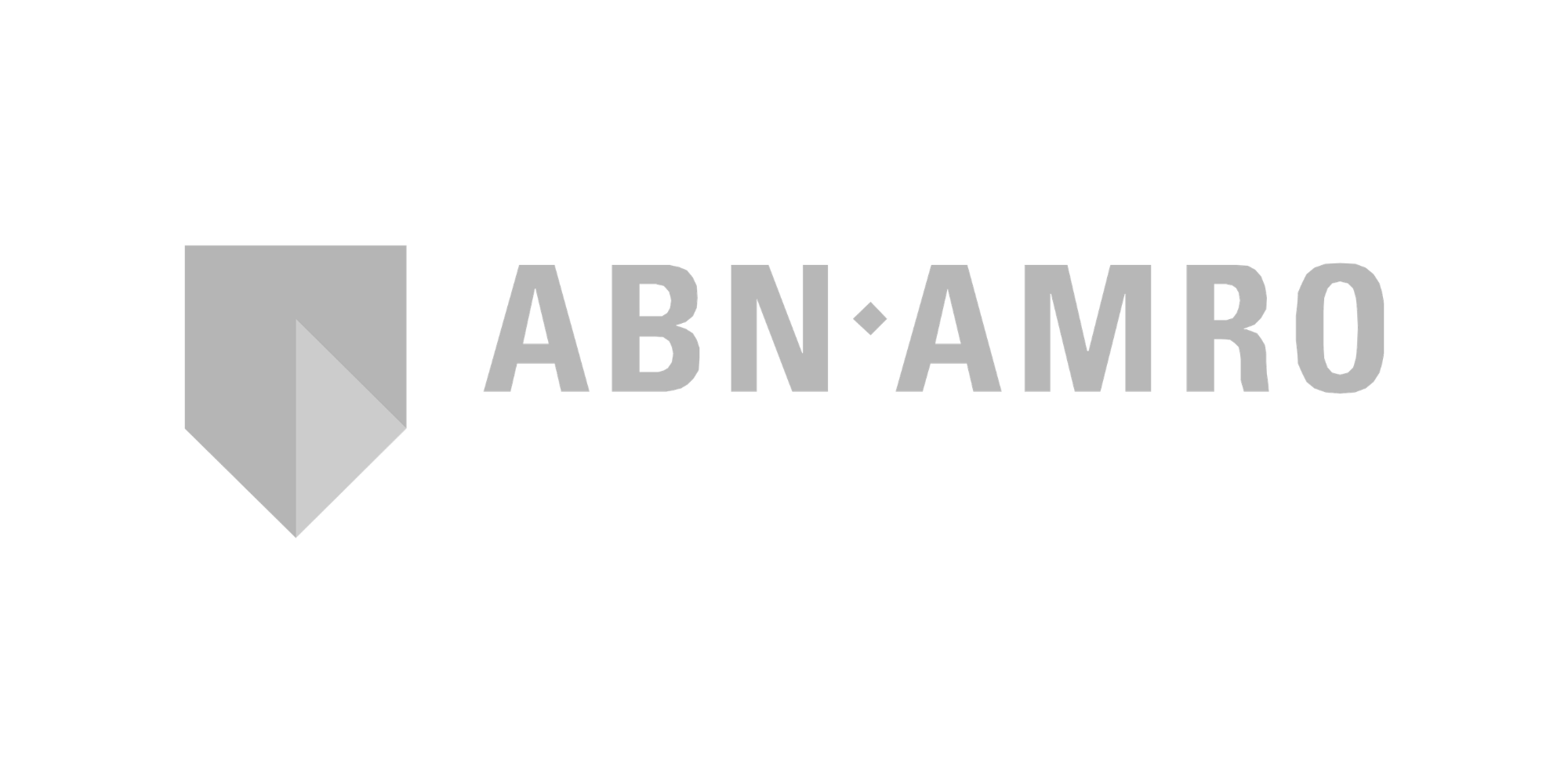










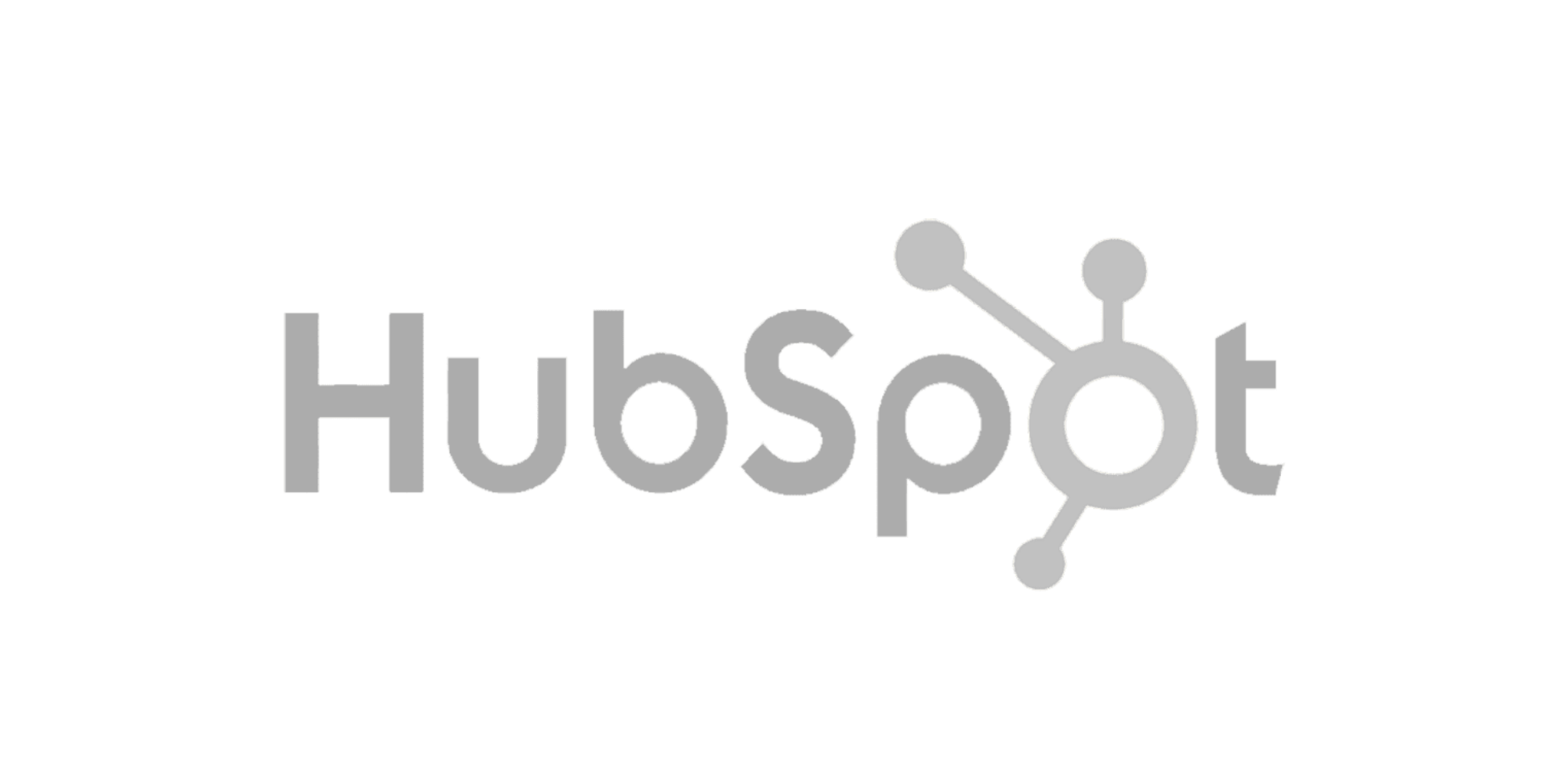


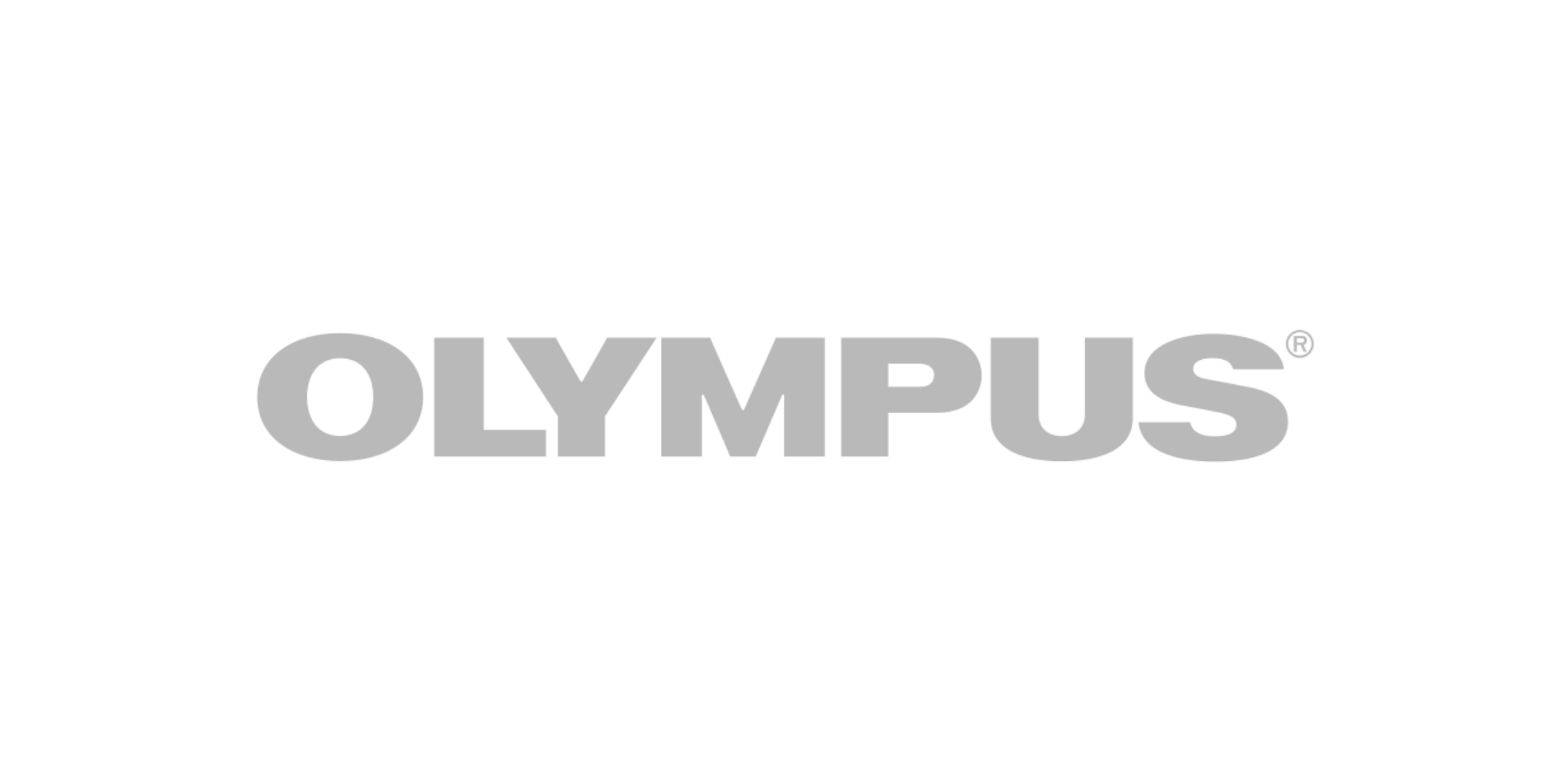




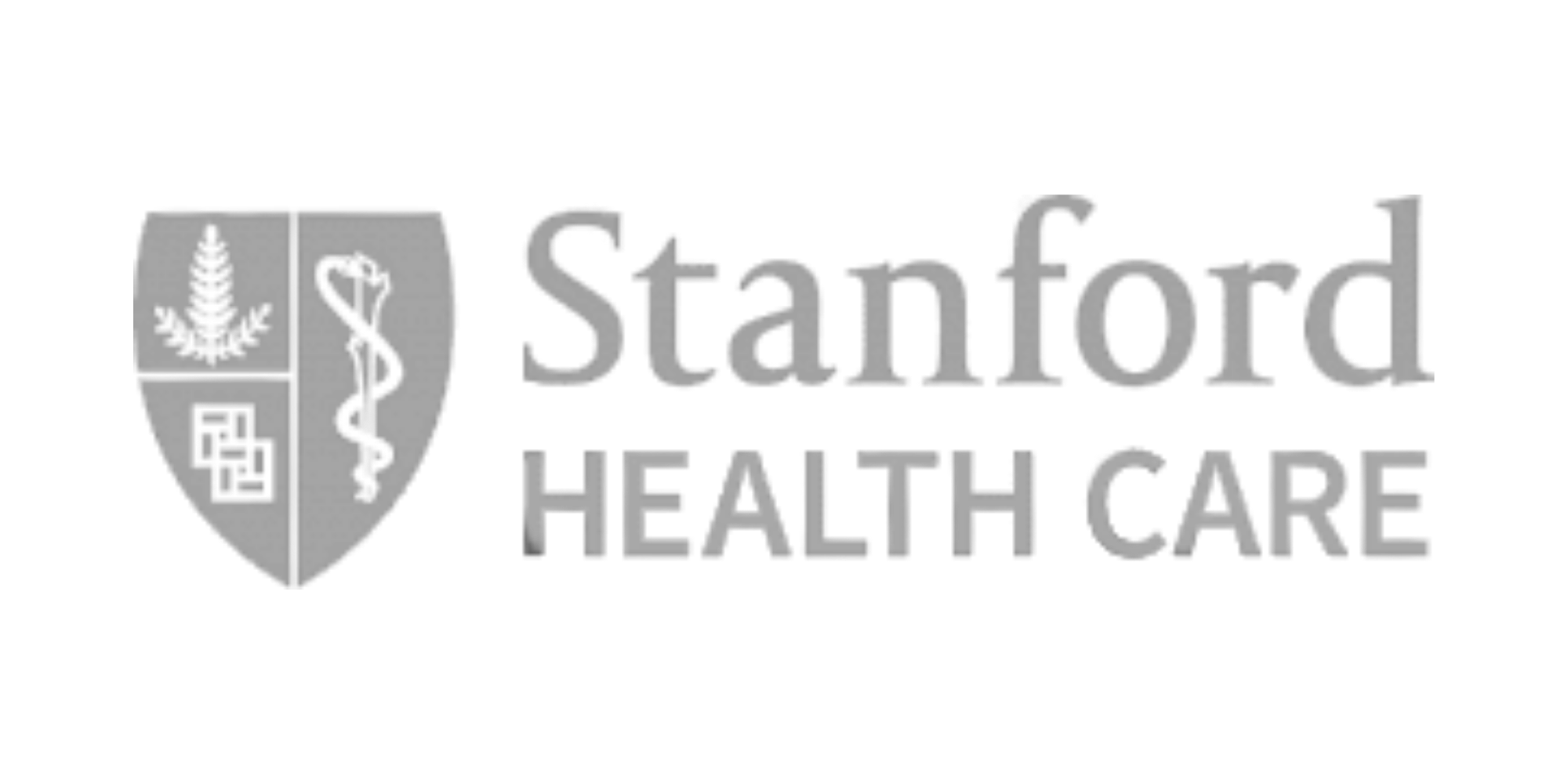
.svg)
.svg)
.svg)
.svg)
.svg)

.svg.png)



